Using the Library
The John Carter Brown Library welcomes all researchers to consult our collections in the W. Duncan MacMillan Reading Room.
The reading room is open Monday through Thursday, 10 am - 12:45 pm and 2 pm - 4:45 pm; and Friday, 10 am - 12:45 pm.
Please note any changes to hours or library closings when preparing for your visit.
Reading tables are reserved for researchers consulting our collections, and appointments are required for all research visits. Please plan to create an appointment in advance of your arrival at the library. Because seating is limited, same day appointments may not be available.
Planning Your Research Visit
Researchers must first create a JCB Research Account to request material for consultation and make appointments.
Create a Research Account
-
Please create a JCB Research Account before your visit. You will use this account to schedule appointments and request materials for consultation.
-
When you arrive for your first research appointment, we will verify your information and request to see a form of valid government-issued photographic identification, such as a driver’s license or passport. A Brown University id card will also be acceptable.
-
Please review the Using Collections at the JCB guide below for information about our procedures and handling policies. By registering for a research account, you agree to comply with these policies.
Find Materials
-
JCB collections can be searched in BruKnow, the online catalog of Brown University. We suggest starting your search from the JCB Search Home on our website, where we have optimized the search bar and provided tips for locating materials held at the JCB.
-
Some areas of the collection–including most manuscripts, prints, and some printed books–are not yet fully represented in the online catalog. Onsite card catalogs and finding aids are available at the library to help you locate and request these materials.
-
Archival collections, such as the Brown family business records (ca. 1735- 1914) and the John Russell Bartlett papers (ca. 1832-1886) can be researched through printed finding aids, or increasingly, through the Rhode Island Archival and Manuscript Collections Online database (RIAMCO).
-
Our research and reference services staff are available and happy to assist you with any questions about our resources.
Request Materials
Requests to consult materials at the library are submitted through your JCB Research Account. You can request materials directly from the online catalog (recommended), or you can enter the information about the item you wish to consult directly into a New Request form (this is necessary for items described in the card catalog and for archival material).
Appointments are required to submit requests. If you do not yet have an appointment, or are unsure of when you will visit the library, please select “Save Request for Later” rather than “Submit Request.”
We ask that you place requests at least 24 hours in advance of your appointment, as we may not be able to make material available for same day requests. Materials may be held for multiple appointments.
Request from the online catalog record:
-
Click on “Request-Access” in the “Get it” area of the record for the item you wish to consult.
-
You will be prompted to sign in to your JCB Research Account. From the New Request drop down menu, select Request from Library Catalog. This will open a request form with the relevant information imported from the online catalog record:
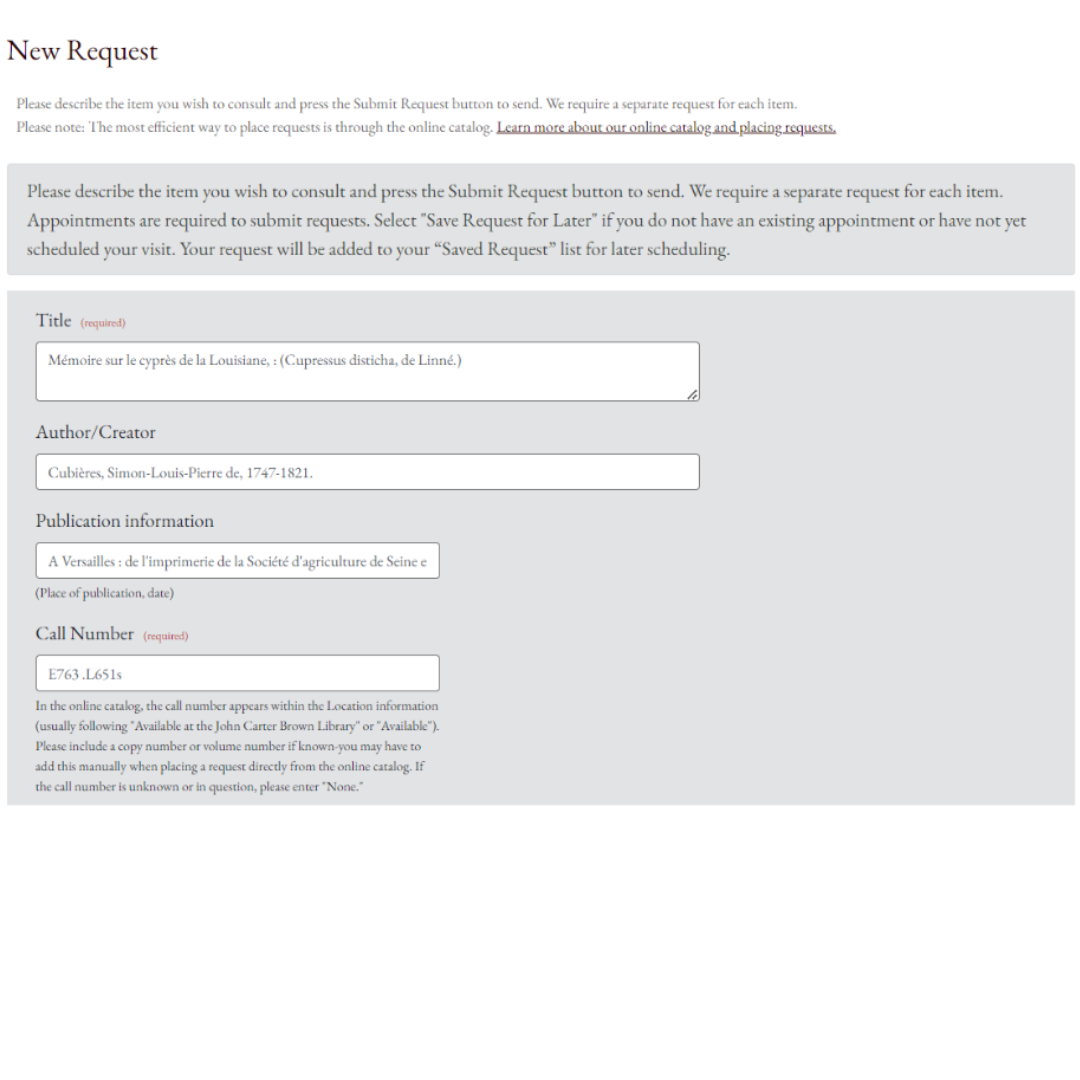
-
The most important information we need in the request form is the title of the item and the call number. Please check to see that this information has been imported into your request.
-
To help locate the precise item you need, you can add information about specific copies or volumes. This information is usually found in the Local Note in the Details section of the online catalog record, and can be added to the Call Number field of the request form, or in the Additional Information/Questions field in the Request Information section of the request form.
For example:
From the information in this online catalog record:
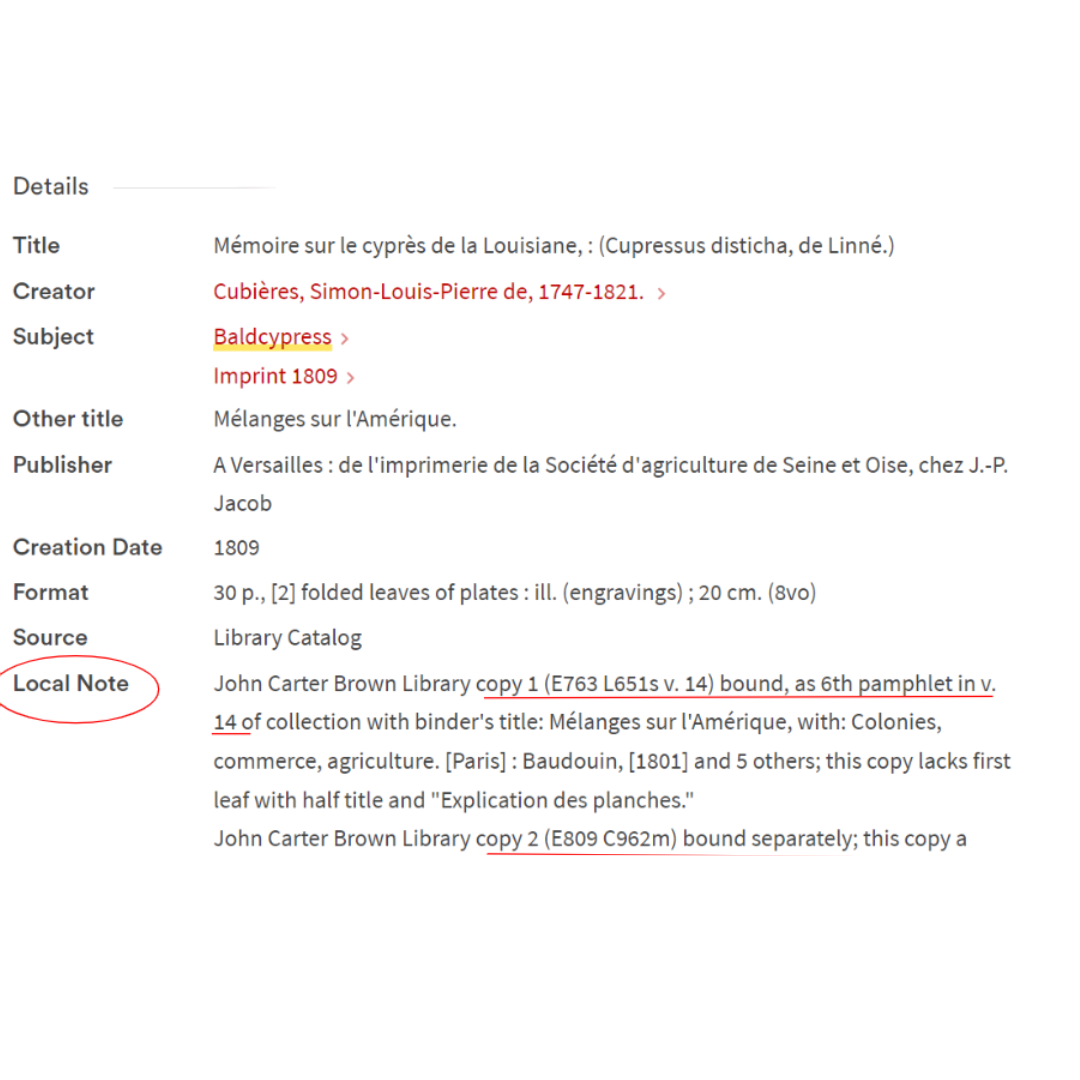
You can specifically request copy 1, and locate it within this large multi-volume set of miscellaneous publications:
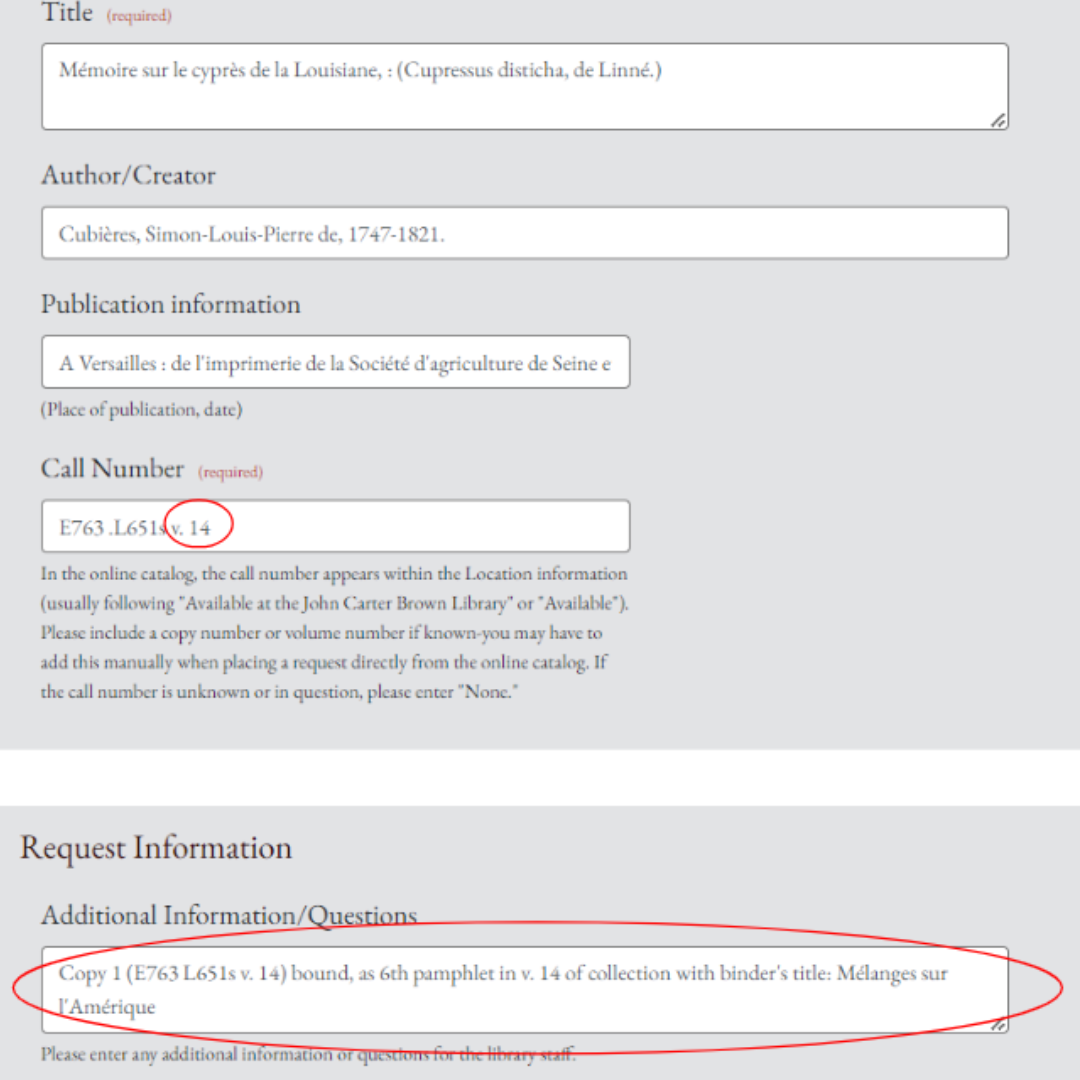
-
Schedule Visit
Create an appointment for consulting the item, link the item to an existing appointment or select “Save for Review” to save for later scheduling.
Please note: Requests that are saved for review will not be placed on hold until an appointment has been made.
Request directly from your JCB Research account:
-
Log on to your JCB Research account.
-
Select Create a New Request from the New Request menu on the toolbar.
-
Enter the relevant information into the blank request form. Generally, this will be the title, call number, and author, if known.
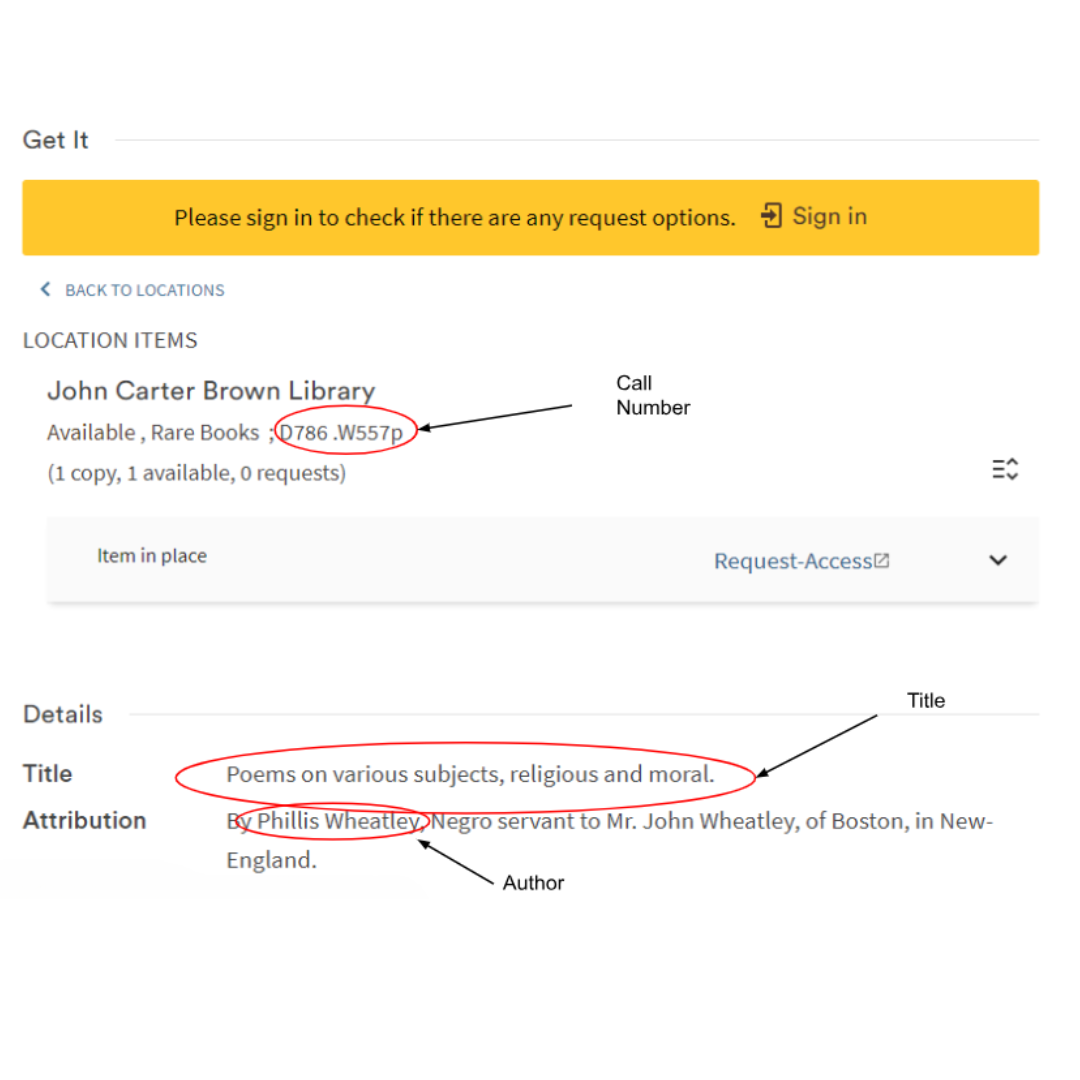
Create an appointment for consulting the item, link the item to an existing appointment or select “Save for Review” to save for later scheduling
Please note: Requests that are saved for review will not be placed on hold until an appointment has been made.
Reading Room Appointments
As noted, you will be asked to schedule an appointment when you place requests. You can also schedule appointments for an upcoming research visit before you decide which materials you will need to consult.
- Sign in to your JCB Research Account and select Appointments from the menu bar.
- Click “New Appointment” to open the scheduling tool.
- Open dates will be shown as available on a calendar. Select a date for your research visit.
- The JCB offers two research shifts, Monday - Thursday and one research shift on Friday. Use the “Appointment Time” drop down menu to select either the morning or afternoon shift.
- A separate appointment is required for each shift, even for the same day.
- You can assign a name to the appointment for your own reference.
- Clicking “Available to proxies” will enable other researchers that you have requested to function as proxies to your account to place requests for and see information about this appointment. Please contact the reading room staff for more information about designating proxy researchers.
- Click “Create Appointment.”
- Appointment requests are not finalized until an appointment confirmation email has been received.
Using Collections at the JCB
- Please arrive with clean hands, washed with only soap and water. Lotions are to be avoided before handling materials as they contain harmful residues. Restrooms are available in the reading room.
- Food and drink are not permitted.
- Personal items–bags, briefcases, purses, and laptop cases must be stored in lockers. Please do not bring personal items to the reading tables on your way to the lockers.
- Only items required for note-taking and consultation are permitted at the reading tables. All material brought to the tables is subject to staff approval.
- Only pencils may be used for note-taking. Pencils and paper are available.
- Please silence all digital devices. You may use your phone for photography, but please turn off the flash and all sounds. Please do not take or make calls in the reading room.
- JCB staff members will set up and retrieve all material and provide handling instructions. Please do not pick up or carry materials from the tables.
- Keep materials in the supports provided and use book weights to hold items open. Do not lean or place personal belongings, paper, or other objects on top of materials.
- Please handle all materials as gently as possible; turn pages slowly and quietly.
- Do not attempt to unfold maps or illustrations bound within books, remove items from mylar enclosures, or handle delicate items. A staff member will be happy to assist you.
- When working with archival material, please remove only one folder at a time from the box and keep items within the folder in order. Acid-free slips are available as placeholders.
- The JCB insists on professional conduct. All researchers, visitors, and employees at the JCB are expected to comply with the communal values of dignity and respect, and discrimination or harassment of any kind is not tolerated.